
Cephalopods Co-op Cottage Defence
A downloadable game for Windows
Lady Amber Pennyworth (scientist, suffragette, and researcher of the occult) and Winston Mainspring (her clockwork valet and lab assistant) have found their cottage lab besieged by foul eldritch octopi. Armed with only a hammer and a fowling shotgun filled with low-grade birdshot they must defend the cottage for as long as they can. Team work is ESSENTIAL!
Cephalopods co-op Cottage Defence was released in 2009 during the fourth round of the Artsy Games Incubator, a six week event where Toronto artists help each other learn how to make their own games.
Created in 2009, uploaded to itch.io in 2024 to celebrate 15 years of Spooky Squid Games!
INSTRUCTIONS
Keyboard Controls
use/trade buttons are configurable.
- Player 1
- W A S D to move.
- Left CTRL to use gun/hammer. Hold to strafe.
- Left SHIFT to trade.
- Player 2
- Arrow keys to move.
- Right CTRL to use gun/hammer. Hold to strafe.
- Right SHIFT to trade.
Gamepad Controls
- Left Analog stick to move.
- Button 1 (A) to use gun/hammer. Hold to strafe.
- Button 2 (B) to trade weapons.
How to Play
Hammering can be used to mend the barrier fences, knock back and stun cephalopods, or free your partner from the grip of the tentacled monstrosities.
The shotgun can wound or kill cephalopods and works best at close range. Unfortunately it also weighs you down, slowing movement by half.
You can swap weapons at any time and at any distance by both pressing the trade buttons at the same time.
Wounded blue cephalopods will attempt to rush you in anger.
Scoring
Scoring is based on time survived and number of Cephalopods killed:
- 1 point per second survived x multiplier
- 10 points per enemy killed x multiplier
Score multipliers are earned by maintaining perfectly repaired barrier fences.
- 1 fence = x2
- 2 fences = x3
- All 3 fences = x4
So for example, when the cottage fences are perfectly repaired you'll earn 4 points for every second survived and 40 points per cephalopod killed.
Play-tip: Make sure you take advantage of the weapon swapping, the player with the gun moves very slow, it's always much faster to trade. Also don't forget you can side step while firing or hammering!
CREDITS
Miguel Sternberg: Code / art / sound design
Scott Moyle: Hurt robot voice
Clarissa Dernederlanden: Hurt scientist voice
Created using GameMaker 7.0 Pro / GameMaker 8.1 Pro.
In addition the following 3rd party dlls were used for sound and Xbox 360 gamepad support:
GMXInput.dll by Yellowsix
supersound.dll by tsg1zzn
The sound effects and soundtrack use audio from Freesounds.org and are used under a Creative Commons Sampling Plus 1.0 License. These sounds were created by the following people:
Music by: Dan Oberbauer, Connum
Sound effects use samples by Freesounds users:
AaronGNP, adcbicycle, cognito perceptu, ct9smart, digifishmusic, Djeuphoria, djgriffin, HardPCM, Herbert Boland, l0calh05t, nthompson - nick thompson, petenice, Rock Savage, Shades, Syna-Max, sverga, tigersound, vibe_crc, wolfsinger, walter odington
TROUBLESHOOTING/KNOWN ISSUES
Because this game was created over a decade ago in an older version of GameMaker you may experience some minor quirks running it on modern systems, particularly in Windows 11. Here are some known issues, with suggested workarounds:
The game doesn't quit when I hit Esc.
Make sure the game has focus (Alt-Tab). If ESC still doesn't work after that try Alt+F4 to force quit.
The screen is too small.
The game was designed before modern 4k screens, you can either play it small or drop your resolution down to something like 1080p before launching.
Keyboard controls are glitchy/non-responsive.
Most keyboards can only register so many keys at one time. Which keys these are depends on the individual keyboard. Try changing your keyboard controls in the options screen when starting the game till you find a combination that works for your particular keyboard.
One or both gamepads not working.
Co-op Cottage Defense should work with both XInput and DirectInput controllers however we've found certain combinations of specific models will not work in Windows 11 for unknown reasons. If you have more than two controllers try mixing and matching to see if there is a combo that will work for you. I've had good luck with two Xbox One controllers and using various mismatched sets of other controllers. If none of your gamepads work, using Joy2Key to map the keyboard controls for whichever player/gamepad isn't working should work in a pinch.
Slow frame-rate or sluggish controls.
Try turning off 'Alpha Effects' and setting 'Particle Level' to low in the options screen when starting the game. Sometimes simply rebooting the game will solve this issue.
I'm getting an "XINPUT1_3.dll not found" error.
You may need to update your version of DirectX. This error will only occur on older versions of windows.
Why are some options greyed out?
These were planned features that were never implemented.
| Status | Released |
| Platforms | Windows |
| Release date | Jul 14, 2009 |
| Author | Spooky Squid Games |
| Genre | Action |
| Made with | GameMaker, GraphicsGale, Adobe Photoshop, Audacity |
| Tags | 2D, Arcade, Co-op, Horror, Local Co-Op, Local multiplayer, Multiplayer, Pixel Art, Score Attack |
| Average session | A few minutes |
| Languages | English |
| Inputs | Keyboard, Xbox controller, Gamepad (any) |
| Multiplayer | Local multiplayer |
| Player count | 2 |
Download
Install instructions
Unzip files in the directory you want to install the game then run exe file. Instructions and more info in README.txt
Enjoy!
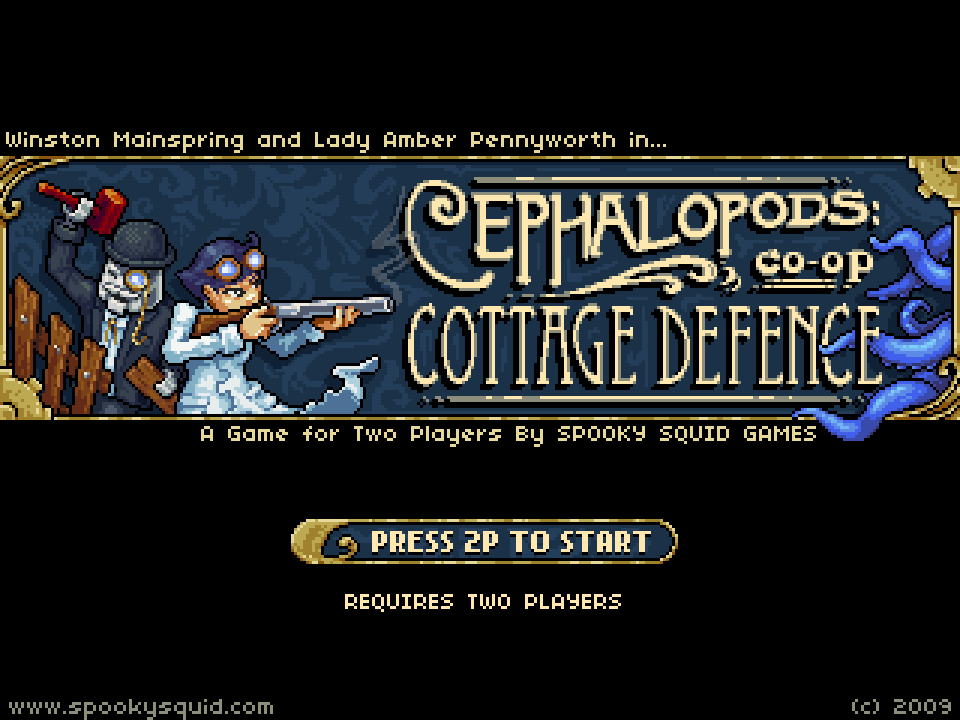

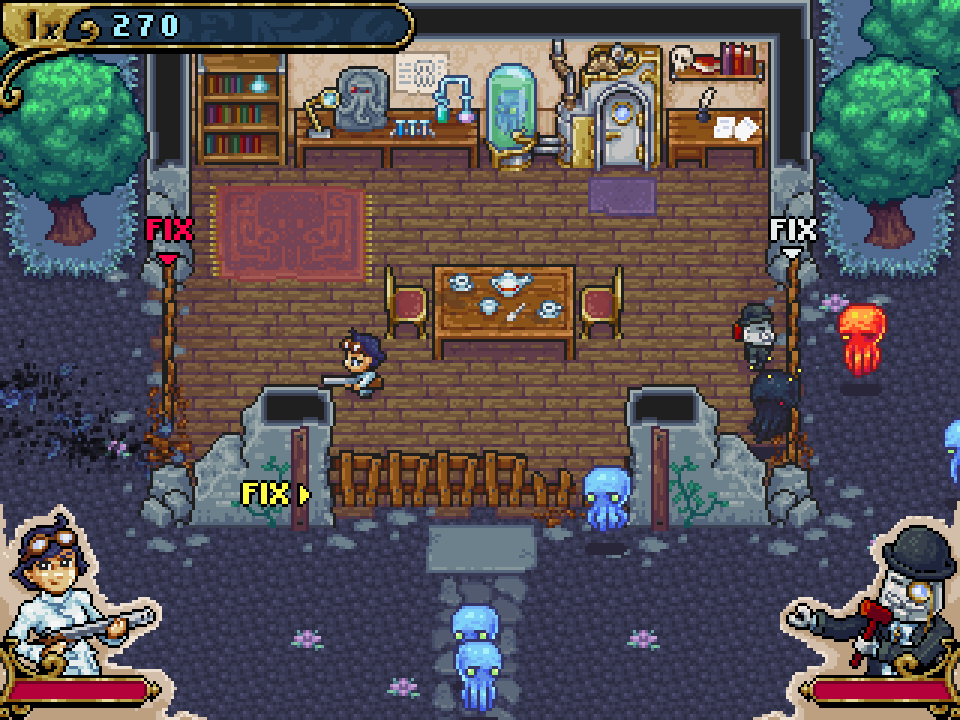
Comments
Log in with itch.io to leave a comment.
Whoa, a blast from the past! It's so cool to see this game put up on Itch! It's a lot of fun, I highly recommend it.